I got a great question the other day regarding VMware Raw Device Mappings:
If an RDM is a direct pass though of a volume from Storage Device to VM, does the VM need MPIO software like a physical machine does?
The short answer is NO, it doesn’t. But I thought I would show why this is so, and in fact why adding MPIO software may help.
First up, to test this, I created two volumes on my Storwize V3700.
I mapped them to an ESXi server as LUN ID 2 and LUN ID 3. Note the serials of the volumes end in 0040 and 0041:
On ESX I did a Rescan All and discovered two new volumes, which we know match the two I just made on my V3700, as the serial numbers end in 40 and 41 and the LUN IDs are 2 and 3:
I confirmed that the new devices had multiple paths, in this example only two (one to each Node Cannister in the Storwize V3700):
I then mapped them to a VM as RDMs, the first one as a Virtual RDM (vRDM), the second as a Physical (pRDM):
Finally on the Windows VM I Scanned for New Devices and brought up the properties of the two new disks. Firstly you note that the first disk (Disk 1) is a VMware Virtual disk while the second disk (Disk 2) is an IBM 2145 Multi-Path disk. This is because the first one was mapped as a vRDM, while the second was mapped as a pRDM.
So here is the question, if the Physical RDM is a multi-path device, does it have one path or many? The first hint is that we only got one disk for each RDM. But what do I see if I actually install MPIO software? So I installed SDDDSM and displayed path status using the datapath query device command
C:\Program Files\IBM\SDDDSM>datapath query device
Total Devices : 1
DEV#: 0 DEVICE NAME: Disk2 Part0 TYPE: 2145 POLICY: OPTIMIZED
SERIAL: 60050763008083020000000000000040
============================================================================
Path# Adapter/Hard Disk State Mode Select Errors
0 Scsi Port2 Bus0/Disk2 Part0 OPEN NORMAL 86 0
C:\Program Files\IBM\SDDDSM>
What the output above shows is that there is only one path being presented to the VM, even though we know the ESXi HyperVisor can see two paths.
So this proves we didn’t actually need to install SDDDSM to manage pathing, as there is only one path being presented to the disk (the HyperVisor is handling the multiple paths using its own MPIO capability VMW-SATP-ALUA, which we can see in the ESXi pathing screen capture further up above.
Having said all that, there is one advantage from the Windows VM perspective to have SDDDSM installed, which is that I can see that Disk2 maps to the V3700 volume with a serial that ends in 40 (rather than 41). So If I wanted to remove the vRDM volume (Disk 1) I know with safety that the volume ending in ’41’ is the correct one to target.


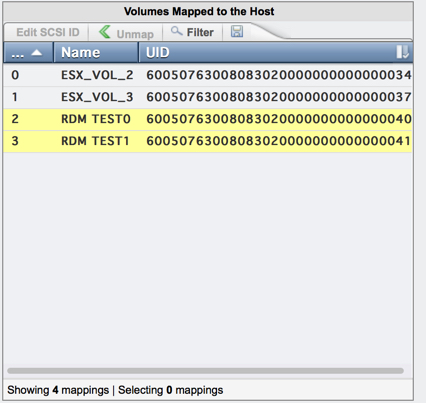





Thank you Anthony. Really useful pointer on disk identification
Thanks Senaka!
Great job explaining this. Thanks!
Thanks Rich!
Reblogged this on The Storage Tank.
Specifically when using IBM Storwize family you MUST use most override the default path policy from round robin to fixed path for the RDM volume of you will get performance problems. In addition you MUST set a VMware HA rule so any clusters VM’s using the RDM’s can’t co-exist on the same ESX host.
Gavin, is this documented somewhere, or just something you found through trial and error?